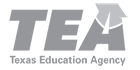When you complete a course in the Texas Math Support Center (http://www.texasmathsupportcenter.org) professional development series, you are eligible to earn Continuing Education Units (CEU) by taking an exam to demonstrate 80% mastery of the objectives.
The exam is located in Region 13’s E-Campus system, https://ecampus.esc13.net. If you do not already have an E-Campus account, you will need to register at this time. Once you are logged in, search for the appropriate workshop number and register. After launching the workshop and successfully completing the exam, a CEU certificate is available through E-Campus.
| Course Name | Workshop Number | CEU |
| TEA ESTAR/MSTAR Universal Screeners Overview | FA1533420 | 2 |
| TEA ESTAR/MSTAR Diagnostic Assessments Overview | FA1533422 | 2 |
| TEA ESTAR/MSTAR Learning Progressions | FA1533447 | 3 |
DIRECTIONS TO TAKE THE EXAM FOR CEU CREDIT:
- Go to https://ecampus.esc13.net.
- If you do not already have an E-Campus account, follow the easy steps below to create an account.
- Use the “Find a Workshop” field to search for the workshop number (listed above) for your course.
- Click the “Register Now” button and follow the steps to complete registration.
- Return to the My Learning Portfolio section and choose Current Workshop List to launch your workshop.
- Take the final exam.
- Take the workshop survey and print your certificate.
HOW TO CREATE YOUR ACCOUNT IN E-CAMPUS
- Visit http://ecampus.esc13.net.
- Click the link to “Create new account.”
- Fill in all required information (*). For the Assignment field, the option labeled Instructional Staff means the same as teacher.
- Fill in all the required information (*) for Username and Password. The password reminder is to help you if you forget your password. Then click Next.
- Review all information and then click Finish. Use your browser’s Back button if you need to change any information.
- You have completed the account creation process for E-Campus. Now you can complete the exam by following the steps above.